Step 4—Generate the direct deposit file and report
Generate direct deposit files and a detail report. Members with a direct deposit payment status are included in the pre-check report, but won't have a check printed. After printing the checks, run the direct deposit file and report.
Go to: Home > Administration Processes > Annuity > Direct Deposit File Maintenance
The Direct Deposit Tape screen displays the direct deposit runs created by the check print process.
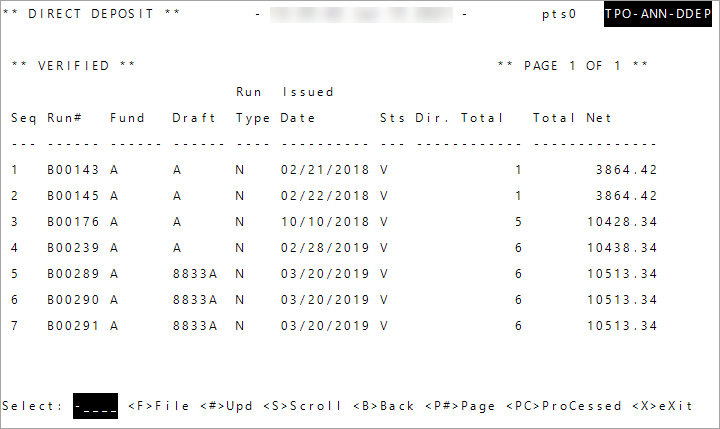
| Field | Description |
|---|---|
| Run# | The system-assigned run number. |
|
Fund |
The fund included in the pre-check selection. |
|
Draft |
The draft included in the pre-check selection. |
|
Run Type |
The run type code.
|
| The date on the checks. | |
| Sts |
The run status code.
|
|
Dir Total |
The number of direct deposit items included in the run. |
|
Total Net |
The total net dollars of direct deposit included in the run. |
Sts displays as Verified.-
Enter a sequence number at the select line.
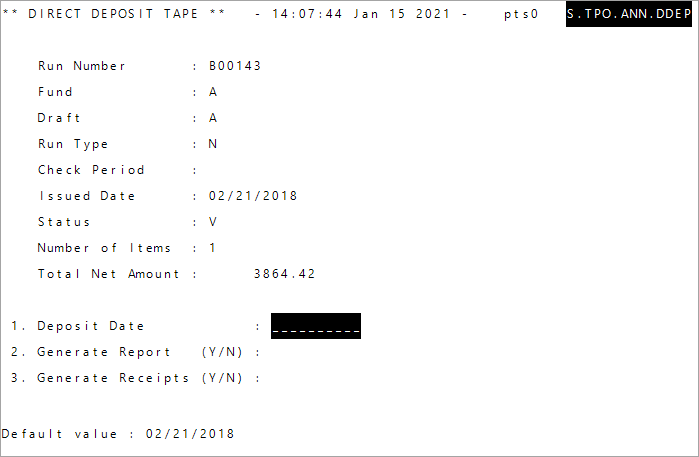
- On the
Direct Deposit Tapescreen, enter the checkDeposit Date. This defaults to the issued date. - Enter
YorNatGenerate Reportto determine if a report generates. - Enter
YorNatGenerate Receipts (Y/N)to determine if receipts generate.Note: If you'd like to print receipts, contact Bridgeway to have a custom receipt designed. -
Enter
Cto continue and generate the report or file. The bank direct deposit report is generated and saved to the spooler (or the P:\Print Jobs directory if your organization is hosted by Bridgeway).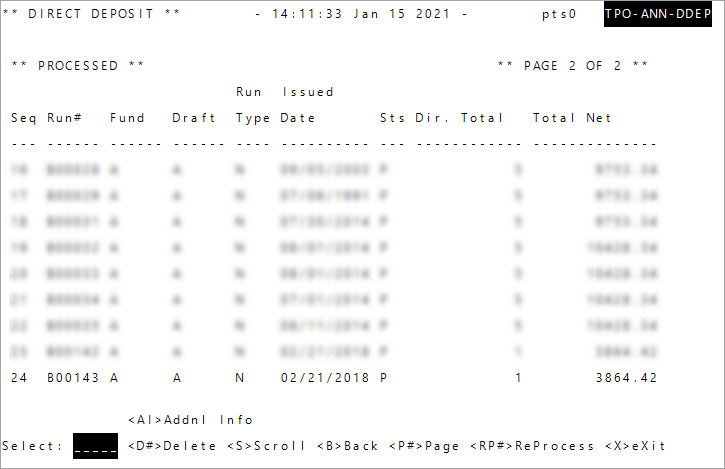
- The run status changes from
VERIFIEDtoPROCESSED. The ACH file for the bank writes to directory ANN-DIR-FLAT. The flat file name is the check run number.
- The run status changes from
-
Optional: Select from the following options.
-
<PC> Processeddisplays the processed runs and related information.<RP#> Re-Processreprocesses the direct deposits file. The select run's status changes fromPROCESSEDback toVERIFIED, so that the file can be reprocessed.<AI>Addnl Infodisplays the following information.Run#—System-assigned run number.Fund—Fund included in the check run.ALLmeans all annuity funds were included.Draft—Draft included in the check run.Operator—The last user to generate a file/report for the corresponding run number.Action Date—Date the last user generated the last file/report.
-